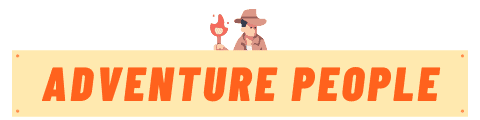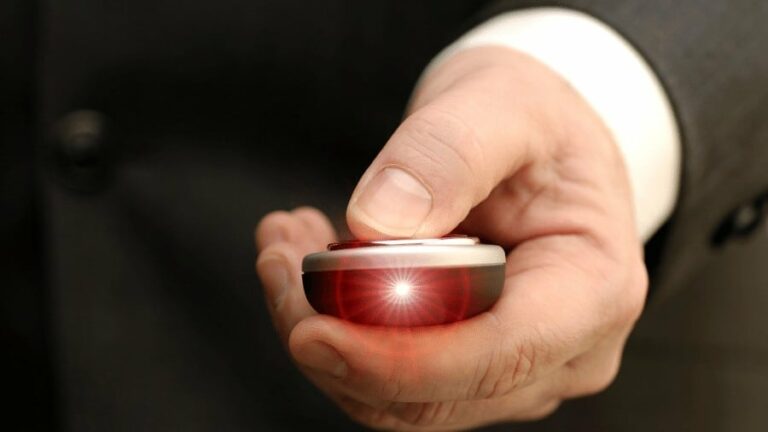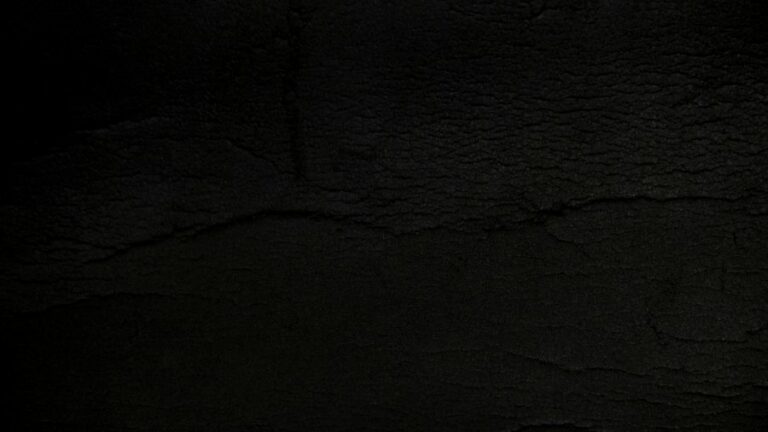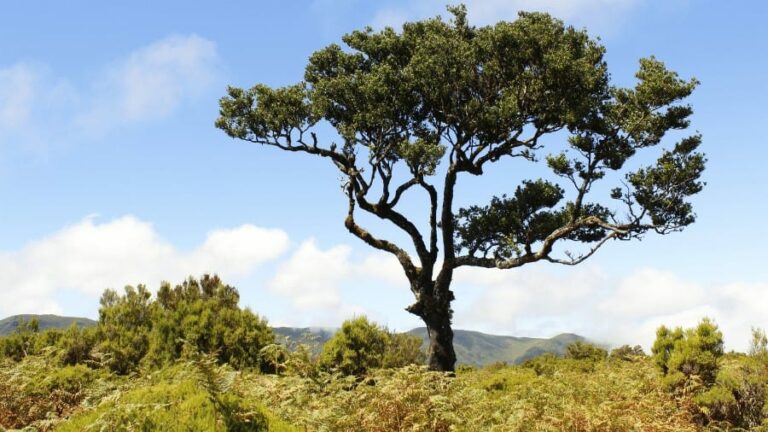How Do I Set Up My Trail Camera for Security?
A trail camera is a camera that is capable of remotely capturing pictures and recording videos of targets (whether humans or animals) on detecting their motion or even body heat. Since many people are relying on trail cameras to protect their homes and properties, you may now want to ask: How do I set up my trail camera for security?
You can hire the hands of a professional security company or do it yourself. When doing it yourself, place trail cameras in unsuspecting spots before connecting them to your home’s Wi-Fi network (if Wi-Fi capable).
When trail cameras are properly set up, the target will not notice it and you will be surprised at the pictures and videos of what’s going on around your property or neighborhood that it will record. In the rest of this article, we will provide you with interesting and useful information about how to set up your trail camera for security. Let’s begin!

Step by Step Guide on How to Setup Trail Cameras
A lot of people plan on cutting costs which would have been used to employ security guards or security companies by initiating the use of trail cameras in their homes, and sincerely, that’s a good plan!
If you are considering using trail cameras for your home security setup, then here’s how you can set it up quickly. Ensure you follow these steps carefully to avoid any form of errors.
Step 1. Choose an excellent camera for setup.
Before buying any trail camera, it is important you check out its specifications and features. Understanding its specifications or features will help you make the right choices regarding placement and camouflage. It will also help you in understanding the strengths and weaknesses of your trail camera.
So it is mostly advisable that you thoroughly research the buyer guides and user reviews of any brand or model in order to be fully acquainted with its pros and cons before making a purchase.
The best kind of trail camera for security will be one that has a good detection range, fast trigger time, good PIR sensor for temperature detection, long-lasting batteries, and wireless capability. Some brands are also cellular-capable which means that you can transmit information from the camera to your mobile phone or other hand-held devices in real-time.
The real-time operation makes it possible for you to take appropriate action the moment you notice any security breach. You can call the police, alert your family members or your neighbors.
Step 2. Order or Buy the Camera from certified stores or retailers
Buying from certified stores and retail outlets is one way of avoiding being ripped off your money. If you went through the first step mentioned earlier, you would get important information about the camera, company, retailers, and prices.
Most retail cameras have cost ranges between $80 and $150. There are different kinds of trail cameras within this price range. You can always purchase the best security trail cameras with good features and capabilities on Amazon online stores.
Step 3. Assemble the parts of the Camera
Now that you have successfully purchased your camera and it has been delivered it to you, it is time to assemble the parts. Remove all the camera’s pieces from the box and ensure all the features are available.
You can check the camera parts’ availability with its inventory list which should be available in the box. You should also ensure that you update the camera’s firmware before testing it or putting it in action.
Step 4. Select a good location for installing the camera
Now, this is one of the essential parts. Selecting the best location to install the camera should be based on what you’re filming. Good sites for installing your trail cameras include trees and on the wall. You can also use Google Maps and your knowledge of such areas to decide the best scouting locations to install the camera. The best location for your trail camera should enable your camera to stay hidden or concealed from likely culprits such as burglars, pilferers, or even serial killers.
Concealment is the underlying principle behind the use of trail cameras as culprits would definitely change their minds on noticing it and that will defeat your purpose of installing it.
Step 5. Install the camera
After selecting the best locations for your trail camera, you can install them on designated spots. Fully charge the camera’s batteries before installing, so they begin working immediately. Some trail cameras are available with SD cards, while others are not After charging the batteries, install it and its SD Card (if it is provided) before hanging or mounting it on your choice of location.
Step 6. Secure/mount the Trail Camera
There are different ways of securing a trail camera on a designated spot, but one of the most prominent ways is to use a bungee cord to hold the camera around the tree. For effective and secure mounting, use the appropriate cables recommended by the manufacturer. To add a bit of suspense or an eerie feeling, camouflaging your trail camera is advisable.
Concealing the camera can be done with bush materials, leaves, or others that ensure total camouflage. It is also vital that your camera faces North or South when mounted. This strategy is quite effective in avoiding image washout and overexposure.
You might also want to mount the camera in a position slightly higher than the view of the human eye and use secure boxes to prevent theft and destruction of the camera.
Thanks to the technological ingenuity of modern trail camera manufacturers, the leading brands come with colors and finishing that are not easily detected. The best security trail cameras may have camouflage or woody finishing and also colors that blend in with where they are mounted.
Step 8. Test the camera
After installing and mounting everything about the trail camera appropriately, it is now time to test your camera in action. You can remotely set it up to take pictures and record videos during the day and at night. Set the camera to save and log the time each photo was captured and apply scent remover to the camera. You could also try having a backup disc or storage system to aid you in keeping records of your videos.
Step 9. Use and Maintain Camera
Now that you have entirely installed, mounted, and tested your trail camera, you must know how to maintain it. You can maintain your camera by updating its firmware at most once in every month and also by cleaning it to avoid clogging of dust and dirt on it.
You might also want to replace the cameras holders, buckles, and other accessories used alongside your cameras at the end of every year, to avoid wearing off.
Trail cameras are great surveillance monitors for your home, not just due to its pocket-friendly price, but also due to its convenience and effectiveness. They can also be mounted on mailboxes to monitor mail thieves. It is inarguably a more convenient and effective means of protecting your home without performing major technical renovations, settings, or constructions.
Now you know how to set up a trail camera and what to look out for when choosing a trail camera. Remember again that your camera’s image and video resolution is also essential in determining the quality of the images captured.
It won’t be of any use that after spending time and money, the snapped picture or recorded video of culprits is blurred and you are not able to make any identification. Also, ensure that you follow the guidelines correctly to avoid errors in either purchasing or installing your trail cameras.
What to look out for when buying a trail camera
As mentioned earlier, trail cameras are an excellent choice for security. They are capable of recording and capturing sensitive movement, even in the dark. Another great advantage of having trail cameras is that you can remotely control them while using a controller. Also, once you have bought them, they are very easy to assemble and install.
But having a knowledge of what trail cameras are, isn’t enough when trying to purchase one. You have to list the specifications you are seeking, and then seek a specific camera that exceeds or beats these specifications. A Trail camera offering night vision properties is also an added advantage, as it would help in spotting movements in the thick of the dark.
Moreover, getting the best is an added advantage – since the best trail cameras would be easy to setup, mount, and use. The best will also ensure total coverage while serving its purpose of securing your home.
So! When you’re going trail camera shopping, here are some specifications and features to look out for in the best trail camera:
Image & Video Resolution
Since it’s a camera, your trail camera should have as many pixels as possible. Between 12MP to 30MP is suitable for the high-quality image and video capturing during the day and at night. When seeking the best camera, try to ensure that its maximum resolution isn’t just its interpolation or enhancement. You should test it to make sure the resolution is perfect and can be adequately set. Thanks to the test before the payment feature, which some shops proffer, you can test the camera’s resolution before buying them.
Trigger Speed & Recovery Period
A trigger is always present in a trail camera, but you will indeed have to look out for it. Any tiny or significant movement can activate a trail camera’s trigger. The time used in taking or capturing the photo is known as the trigger speed. Depending on the camera, the trigger time could fall between 0.14 seconds and 3 seconds.
Since you’re going to be using these cameras for your home or office security, then the best trail camera for this case will be one with a trigger speed of 0.2 seconds.
Power Options
Different trail cameras come with different power options. Some can be powered with rechargeable batteries or disposable batteries. Most trail camera brands offer their cameras with batteries capable of lasting for as long as a year. Some cameras can also accept external charging while having a 6V or 12V battery within its power jack. There are also other power options available on trail cameras, but most of them are quite expensive.
Examples of these kinds of trail cameras are the electrically rechargeable ones, which are quite expensive and could cost between $100 and $150.
Solar rechargeable trail cameras are a little cheaper compared to the electrically rechargeable ones. But since the cameras are for home security, you should get either the electrically powered or cell-powered camera.
Flash
Some trail cameras are built with night vision features, while others are not. For images to be captured in the dark, you could get the camera with a night vision feature –which is quite expensive, or another offering night-time photography.
A trail camera can come with about three (3) different kinds of flash: white, black, and red. The red flash or infrared feature is currently the most common flash available.
When taking pictures or recording a video of the culprit, your aim is for him/her to be unconscious that he is being monitored, and Infrared cameras do that correctly. The Black flash or no-glow flash, on the other hand, is also suitable for night-time photography. It is capable of taking pictures without any form of flare or release of any bright light.
Another thing you might want to consider is the trail camera’s flash range. The flash range can be described as the proximity or range the culprit needs to get to before the flash is activated, and his/her picture(s) is captured or video recorded.
Storage Options
Some trail cameras have memory card slots available for the user to store images and videos as a backup. Others connect over the wireless network and then get into the user’s cloud storage. There are also some cameras offering both features. Depending on your budget at the time, we would say you should go for wireless trail cameras because they are able to transmit recorded information in real-time. However, if your budget is your priority, you will be just fine with a regular one.
If you’re going for something between $80 and $200, you will probably get a camera capable of connecting over the cloud. These cameras backup over your home network and are more secure than the cameras with SD card features.
Remote Use
Remote use is the main reason why you bought a trail camera in the first place. Trail cameras are known for their remote connection capabilities, i.e., cameras can be operated from far distances, and depending on the type, it can be controlled from very distant regions.
Remote controls could be purchased online and will help you easily and quickly check up photos already captured by your camera.
Mounting
Most cameras come with straps or brackets out of the box. These tools can be used in mounting or fixing the camera to your designated place of choice. Consider getting a trail camera mount from the same producer to avoid any form of mix up. Mix up, in this case, could refer to the camera clip not fitting with that of the stand. It might also make the camera look and feel a little loose. Trail camera mounts are not so important if your setup location is a cabin for instance.
Viewing Screens (optional)
Some cameras are available with viewing screens that help users in viewing saved videos and images. Although this is optional, it is essential for people who want to save themselves the stress and time used in visiting the camera’s location with their computer devices. It is important to note that frequent visits to the camera increase the chances of it being noticed, stolen, or destroyed.
Safety/Security Box
For camouflage and to prevent the camera from being stolen, you can also buy security boxes and antitheft cables as trail camera accessories. It would be best to only purchase a trail camera security box after making sure it fits with your trail camera. If you get one bigger than the box, then it won’t work securely with the camera. Getting a box smaller than the camera will also not work because the camera and package have different dimensions.
Price
Don’t go over your budget because you want to get the best, but you can try if you have sufficient cash. A standard trail camera with basic specifications can cost up to $58 per camera. When we say basic functions, we speak of dry cell batteries, infrared flashlights, SD card/cellular network storage, etc.
There are trail cameras available for all budgets and prices. If your budget is $85/camera, then you’ll certainly get one. However, you should have your budget as high as $170 and as low as $80 – that is, if you’re looking to get a good and effective trail camera.
Check out a collection of trail cameras for security on Amazon