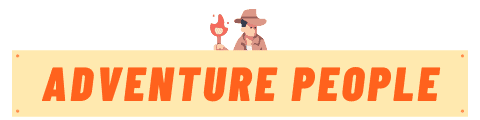Why Does My Trail Camera Say ERR? How to Troubleshoot and Fix This Error
Heading out to the field to check your trail camera only to find it displays a frustrating “ERR” message? Don’t panic. As an avid hunter and wildlife watcher, I’ve encountered my fair share of trail camera errors. This “ERR” message is common and there are a few easy troubleshooting steps you can take to fix the issue.
When your trail camera flashes ERR, it’s telling you there’s a problem reading the SD card. This could be something as simple as a slightly loose card or dusty contacts. Or it could indicate an incompatible or defective SD card.
Luckily, diagnosing the issue is straightforward. With a few tips, you can tackle this error message and have your trail camera up and running to capture incredible footage again. No need to dread the sight of ERR!
In this guide, I’ll walk through the common causes of the ERR message and actionable steps you can take immediately. You’ll be able to pinpoint the reason your particular camera is showing ERR so you can get back into the field fully equipped.
Ready to stop pulling your hair out over trail camera ERR messages? Let’s dig in to the easy fixes that will solve this pesky issue once and for all. Here are the likely reasons your camera displays ERR:
What Does the ERR Message Mean?
First, what exactly does ERR mean when it shows up on your trail camera display? ERR stands for “error” and indicates the camera is having difficulty reading the SD card.
This commonly occurs from:
- An incompatible or defective SD card
- Improper formatting of the card
- A poor physical connection between the card and camera
- Dust or debris in the card slot
By understanding the potential sources of the error, you can systematically troubleshoot each one to isolate and fix the problem.
Step 1: Try a Different SD Card
The first and simplest step is trying a different SD card in the trail camera.
If you get the ERR message with multiple cards, it’s likely an issue with the camera itself. But if a new card works fine, the original was likely faulty or incompatible.
Things to look for in a compatible replacement SD card:
- Storage capacity suited for your camera data (8GB+)
- An appropriate speed rating (Class 10 or higher)
- Proper file system format like FAT32 or exFAT
- Good brand reputation and high reviews
Buy a name brand card from a reputable seller to reduce chances of another defective card. Test it fully in the trail cam to see if ERR persists.
Step 2: Check the Card Format
If swapping the SD card didn’t fix the issue, the next step is checking the card’s format.
The ERR message often appears if the card is formatted incorrectly or in an incompatible file system for the device. Most trail cameras require FAT32 or exFAT formats.
To check and resolve formatting issues:
- Examine card formatting using your computer or the trail camera tools
- Reformat any unrecognized cards using the camera menu or SD tool
- Stick to the manufacturer recommended format like FAT32
- Consider low-level formatting for stubborn cards using SD tools
Properly formatting the card can clear up ERR messages related to incompatible files systems.
Step 3: Reseat the SD Card
Another easy potential fix is removing and reinserting the SD card to reestablish a strong physical connection.
A loose card or buildup of debris on the contacts can prevent proper detection and cause ERR display issues.
To reseat the card:
- Remove card from the camera
- Wipe the contacts on the card with a clean microfiber cloth
- Check for debris buildup in the camera’s card slot
- Reinsert the card fully until it clicks and locks in place
Reseating the SD card can clear up any faulty connections that could be causing the camera ERR message.
Step 4: Clean the Trail Camera Card Slot
If you find debris buildup on the SD card contacts, your camera’s card slot is likely dirty too.
Take the time to gently clean out the entire card slot using compressed air or a soft bristle brush. Dust, dirt, and moisture in the slot can prevent the camera from reading cards properly.
To clean the camera card slot:
- Use short bursts of compressed air to blow out loose debris
- Gently brush remaining dirt away with an electronics brush
- Finish with a final pass of compressed air
Be sure the slot is fully dry before reinserting the SD card. Cleaning away debris improves the card connectivity.
Step 5: Contact the Manufacturer
If you’ve tried multiple SD cards, addressed formatting issues, reseated connections, and cleaned the camera slot but ERR persists, it may be time to contact the manufacturer.
At this point, the error is likely an internal camera problem. Only the manufacturer can provide specific troubleshooting help or solutions.
When you contact them, have handy:
- The make and model of your trail camera
- Details on troubleshooting steps you’ve tried
- Pictures of any error screens or messages
With this info, the manufacturer can better diagnose the issue and provide instructions to fix ERR messages related to internal glitches.
Bonus Tips for Avoiding ERR Messages
Beyond basic troubleshooting, a little trail camera care goes a long way towards avoiding ERR and other issues:
- Perform occasional camera maintenance like cleaning and tightening housing screws
- Keep the camera card slot cover closed when not swapping cards
- Store the camera in a cool, dry place during off seasons
- Update firmware when the manufacturer releases new versions
- Use high-quality accessories like SD cards and batteries
With proper care and maintenance, your trail cam will have a long and healthy life!
FAQs About Fixing Trail Camera ERR Messages
What should I do if different SD cards give me an ERR message?
This likely indicates a problem with the trail camera itself. Contact the manufacturer for help troubleshooting internal issues causing consistent ERR messages.
Can low batteries cause my trail camera to display ERR?
Yes, low battery power can sometimes lead to ERR messages. Try fresh or fully charged batteries to see if it resolves the issue.
Why does my trail camera memory get corrupted or deleted?
Corrupted memory is usually caused by improper card removal, unintentional formatting, or the ERR issue not being properly fixed.
How can I recover photos from a corrupted SD card?
Try using data recovery software or services to rescue photos from a corrupted memory card that displays ERR.
What precautions can I take to avoid ERR messages?
Use high-quality SD cards, routinely clean the camera and card contacts, be gentle when removing cards, and ensure cards are properly formatted.
Don’t Let ERR Get You Down!
While ERR messages can be a temporary nuisance, a methodical troubleshooting approach will get your trail camera operating smoothly again in no time.
Nine times out of ten, the issue stems from an incompatible SD card, improper formatting, or dirty electrical contacts causing connection problems. Remedying these basic issues at home gets the camera up and running again fast.
But if all else fails, lean on the manufacturer’s support team to diagnose any internal errors triggering the ERR message. With their camera expertise, they’ll help devise a solution.
Soon you’ll be back scouting wildlife completely free of frustrating ERR disruptions! Just stay calm, tackle troubleshooting steps, and get ready to capture incredible nature footage once again.