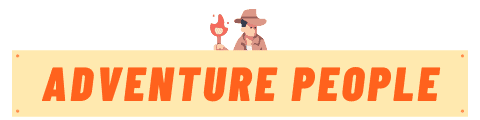Troubleshooting When Your Wildgame Innovations Trail Camera Won’t Turn On
You’ve just unpacked your shiny new Wildgame Innovations trail camera and rushed out to mount it on your favorite hunting spot. But when you flip the power switch, nothing happens. The screen stays dark no matter what you do. Don’t panic! There are a few simple troubleshooting steps you can try to get your new camera up and running.
A trail camera that won’t turn on can quickly put a damper on your scouting plans. But this is usually an easy fix. In most cases, the issue is caused by something minor like low batteries, a formatting glitch, or a stuck power button.
Before you return your Wildgame camera in frustration, try the most common troubleshooting fixes. A little hands-on maintenance can often solve the no power problem and save you time getting your camera operational.
In this article, I’ll walk you through the top troubleshooting tricks to try when your Wildgame Innovations trail cam won’t start up. We’ll cover checking the batteries, formatting the SD card, cleaning the contacts, and more. With a few simple steps, you can troubleshoot the power issue yourself and be back scouting deer patterns in no time.
Follow this troubleshooting guide to get your unresponsive Wildgame Innovations trail cam powering up quickly.
#1 – Check and Replace Batteries
The first thing to check when your Wildgame camera won’t turn on is the batteries. Trail cameras chew through batteries, so dead or low batteries are the most likely cause of a power failure.
Follow these battery troubleshooting tips:
- Try fresh name-brand batteries like Energizer or Duracell. Avoid cheap generic batteries.
- Insert batteries correctly by matching + and – endpoints.
- Clean any corrosion on the battery contacts with a cotton swab and rubbing alcohol.
- Test the voltage of batteries with a meter if possible. Replace if below 12V.
- Change batteries at least every 3-4 months, or more often in active areas.
If new high-quality batteries don’t fix the problem, move on to other troubleshooting steps.
#2 – Format the SD Card
A formatting issue with the SD memory card can also cause your Wildgame camera to not turn on. Thankfully, this is easy to fix:
- Remove the SD card and use your computer to fully format it. This erases any corrupted data.
- Safely eject the card and reinsert it firmly in the camera until it clicks.
- Try turning the camera on again. Formatting the card often resolves glitches preventing startup.
#3 – Reset the Trail Camera
If new batteries and a formatted memory card don’t work, try resetting your Wildgame trail camera to factory settings:
- Open the camera and locate the small reset button on the board.
- Press and hold the reset button for 5-10 seconds until you see the settings menu appear.
- This restores default settings which can clear any software bugs preventing power-on.
#4 – Inspect for Physical Damage
Sometimes a power issue is caused by physical damage to the camera. Carefully inspect for any signs of:
- Cracked camera casing allowing in moisture that can short circuit.
- Damaged power button that sticks when pressed.
- Bent battery contacts not making a solid connection.
- Debris like sand or dirt in the battery compartment or SD card slot.
- Anything obstructing the IR sensor on the front preventing startup.
#5 – Contact Wildgame Innovations Support
If you still can’t get your Wildgame trail camera to turn on after trying all troubleshooting steps, it’s time to contact the manufacturer.
- Check the user manual for specific contact info for technical support.
- Email or call support and explain precisely what is happening when you try to turn on the camera.
- They can provide customized troubleshooting for your model and diagnose if a replacement is needed.
Preventing Future Wildgame Trail Camera Power Issues
Once you’ve resolved your current power problem, take these steps to avoid repeat issues in the future:
- Never mix old and new batteries. Always replace all batteries at once.
- Bring spare batteries and SD cards on each camera check. Swap out as needed.
- Add a theft-proof housing case to protect from weather and damage.
- Position camera to avoid direct sunrise/sunset exposure that can overheat.
- Open camera annually to clean contacts with rubbing alcohol and compressed air.
- Maintain a log of battery and SD card change dates for each camera.
With proper care and maintenance, your Wildgame Innovations trail camera should provide years of reliable service. But even top models occasionally have glitches. Now you have the key troubleshooting steps to quickly diagnose and fix any power problems that pop up.