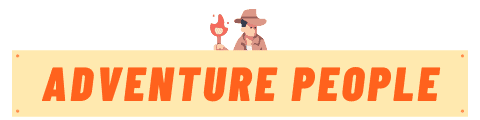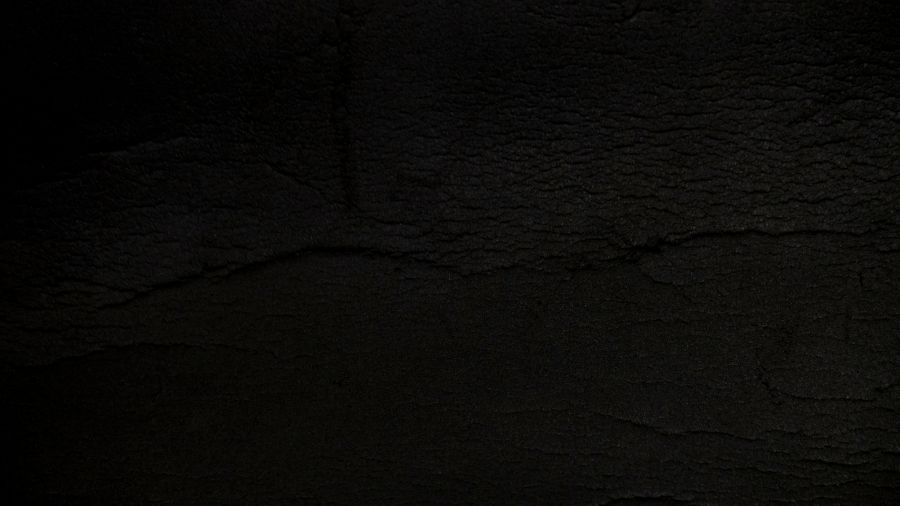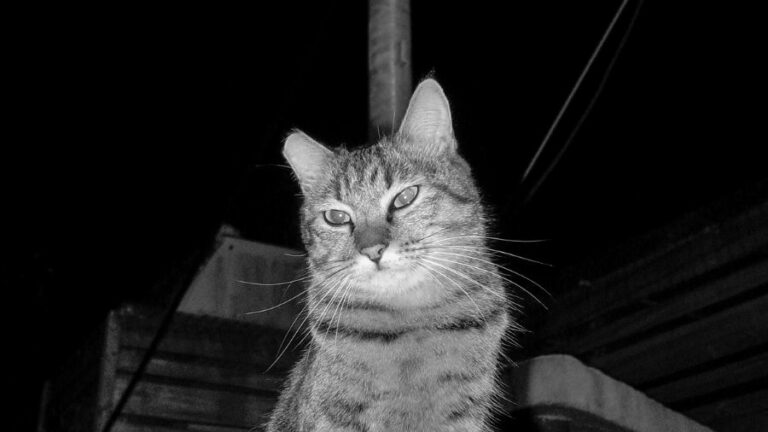How Do I Fix My Trail Camera If It’s Taking Black Pictures?
Although trail cameras are typically used for observing wildlife, they can also provide hours of enjoyment during the winter. However, what if your camera is taking black pictures? Here are some possible reasons why your trail camera might be taking black pictures, and how to prevent the problem from happening again in the future.
Why might your trail camera take black pictures?
As the season changes, your trail camera may start taking black pictures.
Here are some possible reasons why your trail camera might be taking black pictures, and how to prevent the problem from happening again in the future.
You’ve changed battery types
You should always use a fresh set of batteries with a name brand like Duracell or Energizer. These brands have been shown to last more than twice as long as their cheaper counterparts and provide better reliability for cameras that run on AA size batteries.
If you can’t afford name-brand batteries, try using rechargeable nickel metal hydride (NiMH). They’re not quite as good but they’ll work if you’re strapped for cash.
Your settings don’t match season
If you moved your camera to a new location and it’s working fine, that doesn’t mean the settings will work. For example, if you’re in Arizona where summer temps reach 120 degrees, the photograph delay should be set to 1 second or less. If you’re in Maine where winter temps hit 20 degrees, setting the photograph delay to 10 seconds would be perfect.
You also need to make sure you’ve selected ‘night’ mode and not ‘auto’, which tries to balance picture quality and battery life but fails at both.
The batteries are almost dead
It might seem like common sense, but it’s time for a fresh set of batteries when there is only enough juice left in them to take one picture. Although it can be frustrating to constantly change batteries, you’ll save yourself multiple headaches by doing so in the long-run.
You’ve got a bad memory card
Memory cards fail from time to time and if that happens, you won’t get any pictures at all. It’s best practice to use a few different memory cards with your trail camera and rotate them often.
Your camera is dirty
If you want your trail camera to take clear pictures, make sure it spends more time off the ground than on it. When cameras spend too much time on the ground or pointed at wet grass/leaves/water, they tend to accumulate dirt which affects picture quality very quickly.
In order to fix this problem you’ll need to disassemble your camera and clean the CCD imaging chip, which is the part that takes the photograph.
Shutter speed is too slow
This is a good problem to have, since it means your camera isn’t taking black pictures. If you want a faster shutter speed, set the image quality to ‘high’ instead of ‘medium’.
The camera is not taking pictures because there is not enough light
If your camera is taking black pictures, the fix could be as simple as changing the image quality to ‘high’, which will create more light for a faster shutter speed. However, if you’re in an area with no light at all there are some things you can do. First, make sure your camera’s time and date are set correctly.
If that doesn’t fix it, upgrade to lithium batteries since they have a longer shelf life.
You’ve got moving objects in your images
The most common cause of these types of problems is windy weather. This causes trees to move quickly during the day or night, which makes it seem like there’s something wrong with your camera when really it was just caught in the crosswinds.
Another potential culprit is other animals messing with your camera. If that’s the case, place it higher off the ground and make sure you wipe it down before each use to remove any scent.
The pictures are too dark
If you’ve tried all of the above steps but pictures still come out too dark, try setting the image quality to ‘high’. You’ll sacrifice some picture clarity for brighter images.
The camera takes multiple photos in rapid succession
This problem usually occurs because you’re using an older memory card and there isn’t enough space on it for more than one photo at a time. To fix this just upgrade to a larger capacity card or delete some files if necessary. There should be no reason why one large card can’t take more than one photo at a time.
How can I prevent my trail camera from taking black pictures?
In order to prevent your camera from taking black pictures, follow the steps below.
- Change your batteries at least once a month or two.
- Don’t let the camera sit on the ground for extended periods of time. This is especially important during hunting season when your trail camera could be used as bait by a hungry animal.
- Make sure you have fresh memory cards that are capable of taking more than one photo at a time. A class 4 or 6 card should be sufficient in most cases.
- If you’ve followed all these steps and still getting black pictures it might be time to buy a new trail camera. Although this problem can often be fixed with quick troubleshooting, sometimes it’s easier (and cheaper) to just replace old equipment instead of trying to repair it.
- In the case of a trail camera that takes multiple images in rapid succession, try upgrading your memory card if you haven’t already. If this problem is ongoing, it might be a sign that your trail camera isn’t working as efficiently as it used to and you should look into replacing it with a new model .
With more advanced technology available on the market today there’s no reason why anyone shouldn’t have working trail cameras for their personal hunting needs.
How do I fix my trail camera if it’s taking black pictures?
Although batteries are an easy fix for most trail cameras, cleaning the CCD imaging chip requires some advanced tools like a heat gun or microscope. If you don’t want to risk permanent damage to your camera (or screw something up completely), take it to a professional who knows what they’re doing with this kind of equipment.
If none of these solutions work, there might be an issue with your actual hardware like a bad motherboard or defective sensor lens. This is covered under warranty so contact your manufacturer about having your product fixed or replaced.